OUTLINE:
Everything Need To Know About the 357a Battery for Beginners
 224
224The 357A battery is a popular choice for many small electronic devices. Known for its reliability and longevity, it's commonly used in watches, calculators, and more.

In this guide, we will walk you through everything you need to know about this battery, from its specifications to how to use and maintain it.
What is a 357a Battery
The 357A is a button-cell battery, often used in watches, calculators, and other small electronic devices. It has a diameter of 11.6mm and a height of 5.4mm.
Specifications of a 357a Battery
The 357A battery is a silver oxide battery with a voltage of 1.55V. It has a capacity of around 150 to 200mAh.
- Chemistry: Silver Oxide (Zn/Ag2O)1
- Nominal Voltage: 1.55 Volts1
- Typical Capacity: 150 mAh (to 1.2 volts)1
- Diameter: 11.6mm12
Common Uses of a 357a Battery
The 357A battery is commonly used in a variety of small electronic devices due to its high energy density and long-lasting power, such as in watches, calculators, laser pointers, handheld games, thermometers, and small toys.
List of 357a Battery Equivalent
Some batteries are the same size and have the same voltage as the 357A battery, so they can be used interchangeably. Please ensure to check your device's manual for the correct battery type before replacing it.
Here is a list of batteries that are equivalent to the 357A battery:
- SR44
- AG13
- S05
- G13-A
- GP57
- LR1154
- LR1130
- L1154
- L1131
- A76
- SR44SW
- SR44W
- LR44
How to Use a 357a Battery
Using a 357a battery involves proper insertion into your device and adhering to safety precautions to ensure optimal performance and longevity. Let's delve into the details.
Step 1. Inserting the Battery into Your Device
Using a 357A battery is straightforward. Simply insert it into your device with the positive (+) side facing up. To insert the battery, open the battery compartment of your device, place the battery with the positive side facing up, and close the compartment.
Step 2. Safety Precautions When Using a 357a Battery
Beware of the 357a battery! It can explode, leak, or cause fire if mishandled. Here are some safety precautions to follow when using it:
- Always keep batteries out of reach of children. If swallowed, seek medical help immediately.
- Do not recharge, disassemble, heat above 100°C, or incinerate the battery.
- Besides, avoid bringing metal into contact with batteries. This includes metal tools and personal items such as jewelry, watches, and belts. As metal conducts electricity, anyone touching a metal object as it comes into contact with the battery runs the risk of electrocution.
- What's more, for safety precautions, the battery should be insulated in a proper manner. Covering both terminals with tape, wrapping of battery in an insulative bag, or packing the battery in the original package is recommended to prevent leakage and rupture due to short-circuit.
How to Maintain Your 357a Battery
This tiny powerhouse is a marvel of modern technology. But like any superhero, it needs proper care to keep performing at its best. So, let's embark on this exciting journey of maintaining your 357a battery
Step 1. Tips for Extending Battery Life
To extend the life of your 357A battery, keep it in a cool, dry place. Avoid exposing it to high temperatures or humidity.
If the battery is used in a device with a screen, turning down the brightness can help preserve battery life.
Also, If the battery is used in a device that runs apps, closing unnecessary apps can help extend battery life.
Step 2. Signs of Battery Wear and Tear
- If your device isn't performing as well as it used to, it could be an indication that the battery is wearing out.
- If the battery isn't holding a charge for as long as it used to, it might be nearing the end of its life.
- More visible signs of wear and tear include leakage from the battery, which is a clear indication of damage.
- If you notice corrosion around the battery terminals, it's likely a sign of a failing battery.
Step 3. When to Replace Your 357a Battery
Replace your 357A battery when your device stops working or the battery shows the above signs of wear and tear. Remember, a 357a battery has a voltage of 1.5 volts and an amp-hour rating of 0.155 (mAh). This means that it can provide 1.5 volts of power for up to 155 hours before it needs to be replaced. So, keep an eye on the signs to ensure your device continues to function optimally.
Troubleshooting Common 357a Battery Issues
Navigating the world of 357a battery issues can be tricky. This section will guide you through common problems, from fit issues to charge retention and even battery leaks. Let's troubleshoot together!
Issue 1: Battery Doesn't Fit in the Device
Firstly, ensure that you're inserting the battery in the correct orientation. Most devices have indicators showing the correct way to insert the battery.
Secondly, look for any obstructions in the battery compartment that might be preventing the battery from fitting properly.
If these steps don't work, try using a different 357a battery if you have one. There could be slight variations in size between different brands or batches of batteries.
If you're still having trouble, it's time to consult the device manual or contact the manufacturer for assistance. Remember, forcing a battery into a device can cause damage, so it's important to ensure the battery fits properly
Issue 2: Battery Doesn't Hold Charge
- Parasitic electrical drains in devices: You can check this by fully charging the battery, removing it from the device, and then testing it after the usual period it runs flat.
- The battery isn't actually charging: You can check this by connecting a voltmeter between the two battery terminals during charging.
- Age or wear and tear: If your battery is at least four years old, it might be time to replace it. If you have a younger battery that isn't used regularly, it might lose its charge and need to be recharged from time to time.
Issue 3: Battery leaks
Firstly, remove the leaking batteries from your device and place them in a plastic bag for disposal in the trash.
To clean the device, neutralize the leakage by carefully dabbing with a few drops of mild acid like white vinegar or lemon juice. An old toothbrush dipped in vinegar or lemon juice can be used for stubborn leaks.
After the leakage has been neutralized, carefully dry the area. If some of the battery leakage does make contact with your skin, flush the affected area with water1.
Lastly, let the device dry completely before inserting new batteries. Remember, safety is paramount when dealing with battery leaks.
Where to Buy 357A Batteries
Looking for a place to buy 357A batteries? This section will guide you through some of the best places to purchase these batteries, including Amazon, Chipsmall, and The Home Depot. Let's explore!
1. Amazon
Amazon offers a wide variety of 357A batteries from different brands. You can find batteries from Energizer, Cotchear, LiCB, and more. They offer options for single purchases as well as bulk orders.
2. Chipsmall
Chipsmall has been in the battery business for over 10 years and has a wide range of batteries for different applications and devices. You can find the 357a battery you need at Chipsmall with competitive prices and fast delivery. Buyers can use the RFQ function on the website to inquire about the 357a battery if can't find it.
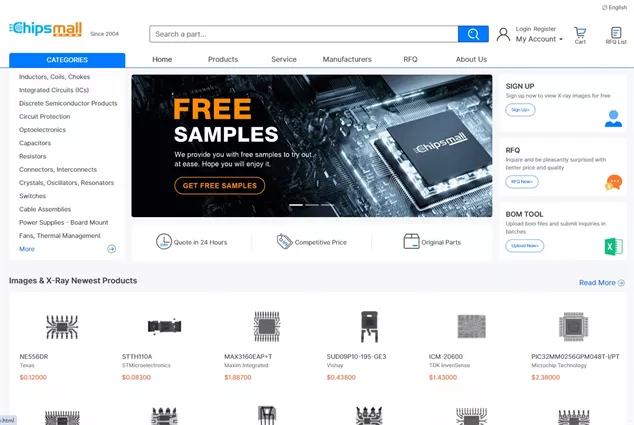
3. The Home Depot
The Home Depot sells Duracell 357A batteries in packs of three. They also provide detailed product information and customer reviews.
Final Verdict
Understanding how to properly use and maintain your 357A battery can extend its life and save you money. Batteries are the lifeblood of your devices, and handling them with care is paramount. Always remember to handle batteries with care and replace them when necessary. Happy powering!

Disclaimer: The views and opinions expressed by individual authors or forum participants on this website do not represent the views and opinions of Chipsmall, nor do they represent Chipsmall's official policy.

share this blog to:

