OUTLINE:
Arduino VS Raspberry Pi: Which One Is Better
 92
92In the world of electronics enthusiasts and makers, two devices are popular: Raspberry Pi and Arduino. They are both open-source electronic platforms that can be used to realize a variety of interesting and useful projects, from smart homes to robots, from game consoles to the Internet of Things. However, there are also big differences between them, suitable for different needs and groups.
This article will introduce the characteristics of Arduino VS Raspberry Pi respectively, compare their hardware differences, analyze their global influence, and explain which groups they are suitable for and why.
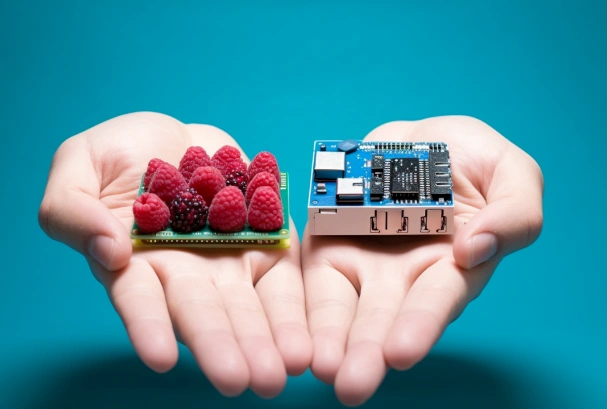
What Is Arduino and Why Is It Used
Arduino is an open source electronic platform that includes hardware and software. The hardware part is the Arduino circuit board that can be used to make circuit connections; Arduino is a convenient, flexible and easy-to-use open source electronic prototyping platform.
Arduino is based on a microcontroller, and its core is the ATmega series chip commonly used in the field of industrial control. It can only execute programs that are pre-burned into the chip. Arduino can be directly connected to various sensors and modules, and the hardware behavior can be controlled by writing C language code.
The Arduino software is easy-to-use for beginners, yet flexible enough for advanced users. It runs on Mac, Windows, and Linux.

Why Is Arduino Used
Inexpensive: Arduino boards are economical, with DIY choices and pre-assembled modules under $50, making them cost-effective for hobbyists and educators compared to competing microcontroller platforms.
Cross-platform: The Arduino IDE supports Windows, macOS, and Linux, allowing broad accessibility unlike many microcontroller tools limited to Windows, enabling wider usage.
Easy to use: The Arduino IDE is a straightforward and easy-to-use programming environment that is suitable for both rookie and experienced users. It is built on Processing and is hence perfect for educational purposes.
Open source and extensible software: Advanced users can incorporate AVR-C code and extend capabilities for intricate projects thanks to Arduino's open-source software, which can be customized using C++ libraries.
Open source and extensible hardware: Both novices and experts can customize, replicate, and build inexpensive do-it-yourself projects using Arduino's open-source hardware designs, which are published under Creative Commons.
What Is Raspberry Pi Used For
Raspberry Pi is a microprocessor-based hardware platform with a Broadcom ARM architecture CPU at its core. It can run Ubuntu, Windows 10 IoT Core and other operating systems. It even has onboard input and output device interfaces such as USB, Ethernet and HDMI, and can be connected to an external keyboard and monitor. Raspberry Pi can be seen as a fully functional mini computer that can perform complex tasks such as graphics and image processing, network communication, and artificial intelligence.
The Raspberry Pi is a low-cost, debit card-sized computer that connects to a computer, desktop, or television using a conventional mouse and keyboard.
It has a dedicated processor, memory, and graphics driver, exactly like a computer. It also comes with the Raspberry Pi OS, which is a customized version of Linux.
Raspberry Pi can browse the internet, stream high-definition video, and perform spreadsheets, word processing, and gaming much like a desktop computer.
Structure of Raspberry Pi
USB ports: It is used to connect mice and keyboards. You can also attach additional components, such as a USB drive.
SD card slot: Insert the SD card here. This is where your operating system software and files are stored.
Ethernet port: this is used to connect the Raspberry Pi to a network via cable. The Raspberry Pi may also connect to a network using wireless LAN.
Audio jack: It allows you to connect headphones or speakers.
HDMI port: This is where you attach the monitor (or projector) that will display the Raspberry Pi's output. You can utilize your monitor's speakers to hear sound.
The Micro USB power connector: To connect a power supply. Always do this last, after connecting all of your other components.
GPIO ports: To attach electronic components like LEDs and buttons to the Raspberry Pi.
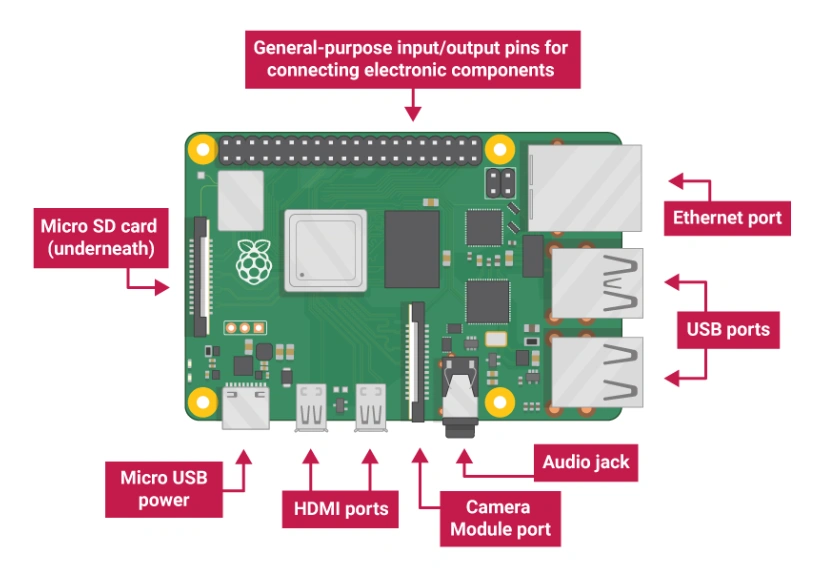
Features
Low-cost, credit-card-sized computer.
Supported operating systems include Linux, Windows, and Android.
Various input/output options, including HDMI, USB, Ethernet, and GPIO.
Programmable in Python, C++, and Java, with a 64-bit quad-core processor.
Supports hardware add-ons like cameras, sensors, and displays.
A large internet community and extensive documentation
Arduino VS Raspberry Pi
Both Arduino and Raspberry Pi generally require power to operate. Specific power requirements can vary depending on the model and connected components. While both platforms use firmware (software embedded in hardware), the level of control and customization can vary.
Arduino generally offers more flexibility in modifying the firmware, while Raspberry Pi may have more pre-configured options. In summary, Arduino is well suited for projects that involve controlling physical electronic components and require a simple, low-power solution.
Raspberry Pi is more powerful and is suitable for complex applications that require a full operating system and internet connectivity.
|
Feature |
Arduino |
Raspberry Pi |
|
Type |
Microcontroller board |
Single-board computer |
|
Operating System |
None |
Yes (e.g., Raspbian) |
|
Processing Power |
Up to 16 MHz |
Up to 1.6 GHz |
|
Price |
Generally low |
More expensive |
|
Applications |
Controlling motors, LEDs, sensors |
Complex tasks, software development |
|
Power Requirement |
Low |
Higher |
|
Power On/Off |
Instant start-up |
Requires power switch |
|
Open-source Code |
Available |
Partially (software) |
|
Programming Language |
C, C++ |
C, C++, Python, Ruby, Scratch |
|
Latest Models |
GIGA R1 WiFi, Nano Every, and Portenta H7 |
Raspberry Pi 5, Raspberry Pi 4 Model B, and Raspberry Pi Zero |
Software
Although the size of Arduino VS Raspberry Pi are similar in appearance and both are very light, there are still very obvious differences between the two in terms of the given parameter configuration.
The main frequency speed and memory capacity of Raspberry Pi are much higher than Arduino. Raspberry Pi can be regarded as a completely independent computer that can directly run Linux and Windows 10 operating systems, support WIFI connection and multi-tasking.
Although there is still a certain gap in performance with a real PC, from the data point of view, it has completely defeated Arduino.
The powerful computing power of Raspberry Pi, coupled with the Linux or Windows system, can not only connect to other electronic accessories, but also realize the development of popular programming languages such as Python, Java, C/C++.
So when it comes to the development of functions that require high computing power such as artificial intelligence and face recognition, Raspberry Pi will become a more suitable choice.
Hardware
In terms of hardware, it becomes Arduino's home turf. Compared with the Raspberry Pi, Arduino has a very obvious advantage in the ease of use of various sensors or chips. Arduino does not require any additional hardware support to read sensors. For example, the LED board that displays patterns can be directly connected to the Arduino without any conversion.
In addition, Arduino has a very good programming environment. You can write program code directly and Arduino can complete the instructions. The Raspberry Pi needs to install the operating system and install the code library to control the GPIO pins (hardware link) to achieve hardware control. The work that the Raspberry Pi can complete in hours can be easily completed by Arduino by entering a few lines of code.
Which Is Better Arduino or Raspberry Pi
Comparing the Arduino vs Raspberry Pi, maybe it is still hard to choose. I made a short conclusion.
Arduino is a microcontroller board that is primarily designed to interact with the physical world. It comes with general purpose input/output (GPIO) pins that can be used to control components such as LEDs, motors, and sensors.
Raspberry Pi, often referred to as a mini-computer, is a more powerful single-board computer equipped with a CPU, GPU, and a full operating system such as Ubuntu. It can handle complex tasks such as running software applications, streaming media, and even acting as a small server.
Arduino is often favored for its low power consumption, making it a good choice for energy-saving projects. On average, Arduino boards consume between 20-50 milliamps during operation. In contrast, Raspberry Pi devices usually require more power, usually around 700 milliamps to 1 amp, depending on the model and the complexity of the tasks being performed.
Arduino is easy to integrate with a variety of sensors and has low energy consumption, making it a top choice for applications such as smart gardening systems. Raspberry Pi is suitable for complex IoT setups such as home automation systems that need to handle multiple data streams and perform intensive tasks.
There is no difference between Arduino and Raspberry Pi. They both have their own irreplaceable advantages and features.
Generally speaking, Arduino is easier to operate, so it is more suitable for beginners or hardware-related projects that focus more on sensor use. As for Raspberry Pi, it is more suitable for projects that have a certain programming foundation or rely on various software ecosystems.
Summary
Arduino VS Raspberry Pi? In general, the Raspberry Pi is a full-featured card computer, while the Arduino is a microcontroller tailored for specific purposes. For some simple scenarios, both hardware can be competent, but there are still some differences: if there is a need for network communication, graphics and images, and large amounts of computing, you can only choose the Raspberry Pi; if you need to finely control GPIO, such as simulating SPI protocols and sensor communication, it will be easier to choose the Arduino.

Disclaimer: The views and opinions expressed by individual authors or forum participants on this website do not represent the views and opinions of Chipsmall, nor do they represent Chipsmall's official policy.
Arduino VS Raspberry Pi: Which One Is Better

share this blog to:








