OUTLINE:
eMMC VS SSD: Which Are the Differences
 412
412Today, let's talk about two gadgets that sound high-tech but have actually crept into every corner of our daily lives - embedded multimedia cards and solid state drives.
Imagine hiding one or two of these in your phone, camera or even a small laptop. What's the difference between these units?
How to Define eMMC [Quick Answer]
The embedded multimedia card, which we can simply call eMMC, is like a super mini electronic device hard drive. It is actually a flash memory card standard, but it is more advanced and professional than regular SD cards. Imagine, your mobile phone, tablet these smart devices, may be hiding such an eMMC!
What are the characteristics of eMMC? First of all, it is very small and convenient, and can be easily embedded in various electronic devices without taking up space.
Second, less power consumption, power saving, environmental protection. What's more, eMMC has a large capacity and can store a large number of photos, videos, apps and games.
On top of that, it's also fairly fast to read and write, making your device much smoother to operate.
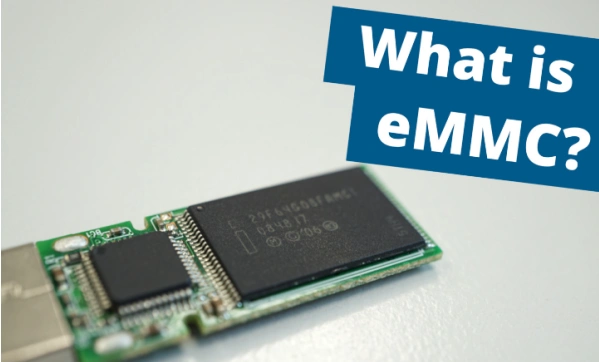
Image Source: spo comm
eMMC VS SSD: Storage&Speed&Performance
EMMC is like the less visible but very useful built-in small warehouse in mobile phones and tablets, it uses NAND flash memory technology similar to SSD, but because it does not have as advanced controller as SSD, so the speed is not good.
The capacity, well, is usually enough, but if you want to store more stuff, you might want to look at other options. It's fine for surfing the web, watching videos, and handling routine tasks, but if you're playing big games, editing videos, and the like, you might find it a bit taxing.
SSD, on the other hand, is the sports car of storage! It has its own separate controller and a bunch of NAND flash chips, which is super fast, especially the NVMe SSD, and the read and write speed is simply amazing.
With SSD, whether it is starting up, opening programs or transferring large files, you can feel the flying speed. What's more, it also makes your computer more smooth at multitasking, which is simply a productivity booster.
If you're looking for the ultimate in performance and experience, an SSD is definitely the way to go.
How Fast Is eMMC Storage[Basic Knowledge]
EMMC storage speed, it is normal, certainly not as fast as SSD. It can read between 70 and 400 MB/s, and write even slower, between 30 and 150 MB/s.
Using it to surf the web, watch videos, and write documents is pretty smooth, not too slow, but not too fast.
It's true that the eMMC is much faster than an old-fashioned hard drive when booting up, but it's still not as interesting as an SSD.
If you're uploading a large file or installing software, be patient. Wait until it wears off. It can handle light multitasking, but if you start a lot of big apps at once, it can get a little winded.
EMMC is like the kind of cost-effective option, especially for friends on a small budget. Like entry-level notebooks, tablets and smartphones, eMMC is just right, speed and cost, it is very tight, quite suitable for daily use.
What Does 64gb eMMC Mean
The 64GB eMMC is the built-in memory card on your device's motherboard, and it has 64GB of capacity.
Well, this space is more than enough to store some daily files, install a few apps, and put some photos and small movies.
This type of storage is often used in affordable devices, such as entry-level computers, tablets and mobile phones. It's not as fast as an SSD, but it's a lot faster than an old-fashioned hard drive.
You usually surf the Internet, watch videos, do some simple tasks, it can be easily done.
The 64GB eMMC storage feels like it's tailor-made for your daily needs, and it won't feel like you're running out of space or being held back by slow speeds.
It's a really good choice for basic everyday use.
Examples of eMMC and SSD Storage&Where to Buy
Here are two specific examples of eMMC VS SSD storages,KLMEG8UCTA-B041 and MZQLB1T9HAJR:
KLMEG8UCTA-B041:
The KLMEG8UCTA-B041 is an eMMC (embedded MultiMediaCard) memory chip manufactured by Samsung and widely used in smartphones, tablets and other mobile devices.
This memory chip belongs to Samsung's eMMC 5.1 standard product, which has high read and write performance and reliability.
Features:
Capacity: 64GB of storage for operating systems, applications, photos, videos, and other user data.
Performance: As standard in eMMC 5.1, this chip offers fast read and write speeds. Typical sequential read speeds can reach 250-400MB/s, and sequential write speeds are around 100-150MB/s, which may vary depending on the device and usage.
Reliability:
The integrated advanced error correction technology and durability optimization design can effectively extend the service life of memory chips and reduce the risk of data corruption.
Power consumption: The design optimizes energy efficiency to minimize the power consumption of the device while ensuring performance, making it more suitable for mobile device applications.
Size:
The chip is small enough to be integrated into a variety of compact electronic devices, helping manufacturers achieve slimmer designs.

Image Source: Aliexpress
MZQLB1T9HAJR:
MZQLB1T9HAJR This is Samsung's PM983 NVMe SSD, which is simply tailored for those enterprise users who need crazy performance and high efficiency!
It has 1.92 terabytes of space in its belly, which is more than enough space to handle massive amounts of data, run large software, or install systems.
With the PCIe interface, this guy whizzes, much faster than those SATA SSDS. Read data can speed up to 3000MB/s, write data also has 1900MB/s, processing big data, running high-speed applications are not a problem.
Moreover, it uses the U.2 standard body, which is very popular in the business community, and also supports hot swap, which is convenient to change and does not need to shut down.
The PM983 series is also particularly reliable, with advanced error correction, power failure protection of these enterprise-class security measures, data protection is strict.
Talking about power saving, this SSD is also very particular about power efficiency, especially for those occasions that have strict requirements for data center power consumption.
The MZQLB1T9HAJR is a storage device with large capacity, high performance and reliability
Where to Buy
Here is a chart for you to take reference:
| Storage | Platform | Unit Price | Quantity Available | Advantage |
|---|---|---|---|---|
| KLMEG8UCTA-B041 | Chipsmall | 1 US$98.00000 | 14292 | High-Quality |
| MZQLB1T9HAJR | Chipsmall | Inquire | 15923 | Large Capacity |
eMMC VS SSD: Which is better
Choose eMMC or SSD, it all depends on your storage requirements:
eMMC (the little card embedded in the tablet) :
It's cheap and small, making it ideal for tablets, phones, and other devices that don't want to spend a lot of money on storage. Daily surfing the Internet, watching videos and so on, it can totally handle. However, the speed, compared to SSD is a little slow. So, if you pursue economic benefits, space also need to save use, eMMC is a very good partner.
SSD (Solid State Drive) :
SSD is much faster than eMMC, but also more reliable. It's no problem playing games, cutting videos, or running several apps at once. Although the price is high, but large capacity, strong durability, is simply the best partner for high-performance computing and storing large files. If you're looking for extreme speed and stability, SSDS are definitely worth the investment.
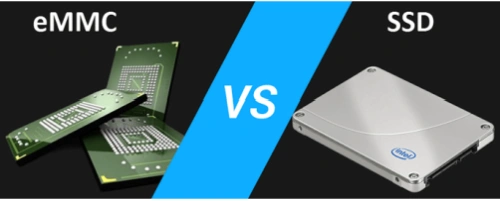
Image Source:EaseUS Software
Final Verdict
eMMC VS SSD, the key depends on what they are different, so that you can find the best one for you.
eMMC is like a small money saver, often used in those cost-effective devices, such as entry-level laptops, tablets and phones. It has a medium capacity, usually up to 128GB, which is more than enough for daily surfing, watching videos, and doing simple tasks.
However, compared with SSD, eMMC read and write speed is a little slow, if you open a lot of programs or play large games at the same time, you may feel a little card.
But the advantage is that it is directly embedded in the device motherboard, does not take up space, especially for those small and lightweight gadgets.
Of course, in terms of performance and durability, eMMC has to compromise a bit.
And then there's the SSD, which is synonymous with speed and stability. It uses advanced NAND flash memory and controller, read and write speed, especially the NVMe technology
SSD, read speed can reach 3000MB/s or more, play games, cut videos, transfer large files, are not a word.
Moreover, the SSD capacity is large, from more than 100 G to several TB, you can save what you want.
SSDS are also extremely durable and have a number of protection mechanisms to make them last longer for you.
Although the unit price looks more expensive than eMMC, in the long run, SSD is actually more cost-effective, and now it is becoming more and more popular, not only high-end equipment, but even many daily computers have begun to replace SSD.

Disclaimer: The views and opinions expressed by individual authors or forum participants on this website do not represent the views and opinions of Chipsmall, nor do they represent Chipsmall's official policy.

share this blog to:

