OUTLINE:
The Guide on How to Clean a Circuit Board
 214
214Over time, printed circuit boards can become dirty due to dust, water, and other contaminants, which can prevent equipment from functioning effectively. Some of these contaminants may cause temporary damage, while others can result in permanent damage to the equipment. If electronic devices have built-in fans, they may draw in debris from the air, leading to overheating and component failure. Liquid is one of the common ways that electronic devices can be affected. Once liquid comes into contact with other electrical components on the printed circuit board, it can cause a short circuit. This can damage the circuit and disrupt the operation of the equipment. This guide will walk you through simple steps to restore your circuit board to its pristine state. Let's learn about how to clean a dirty circuit board.

Do Circuit Boards Need Cleaning
Absolutely!
As printed circuit boards degrade over time, it is worth protecting or cleaning them every few years if users need them to operate for more years.
Overheating and corrosion are the two main reasons why users should regularly clean printed circuit boards, as overheating can result in higher power consumption. Overheating has become a major concern for small-sized integrated circuits as they are more susceptible to external contaminants. Providing a clean working environment for printed circuit board cleaning can keep them away from dirt and dust, thereby improving long-term reliability.
How to Clean a Circuit Board in 5 Steps
By following these steps, you can effectively clean your circuit board, removing dust, debris, and residue that may affect its performance.
Step 1: Disconnect power and remove the circuit board. Turn off and unplug the device before carefully disassembling it to access the circuit board. Remove the board without damaging any components.
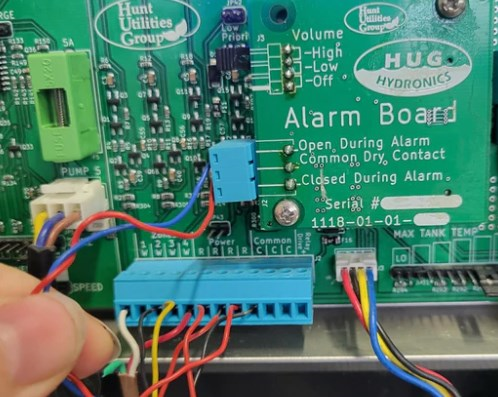
Examine the board for damage, corrosion, or excessive dirt accumulation. Identify areas that require special attention during the cleaning process.
Step 2: Use compressed air. Safely use compressed air to blow away loose dust and debris from the circuit board. Concentrate on areas with visible accumulation, while holding the can upright and at a safe distance.
Step 3: Clean with an anti-static brush. Gently brush the circuit board's surface using an anti-static brush to remove remaining dust and debris. Pay close attention to dirty or tightly spaced areas, including corroded regions and solder joints.

Step 4: Apply a cleaning agent. Dampen a lint-free towel or cotton swab with a suitable cleaning agent such as isopropyl alcohol (IPA), acetone, or baking soda. Wipe the board gently, focusing on dirty or residue-covered areas. Avoid excessive pressure or scrubbing to prevent component damage.
Step 5: Allow the board to dry completely in a well-ventilated area or pat it dry with a lint-free or microfiber cloth. Finally, reassemble the device carefully, ensuring all components and connectors are properly seated. Reconnect the power supply and test the device to verify its functionality.
How Do I Know If My Circuit Board is Bad
While cleaning can frequently bring a sluggish circuit board back to life, other faults may signify deeper issues. A defective circuit board might cause intermittent or full device failure, odd behavior, frequent crashes, or error messages. Look for evident damage symptoms such as charred components, broken traces, or excessive corrosion.
If the item continues to malfunction after cleaning, seek expert assistance from a skilled technician.
What Materials Can I Use to Clean a Circuit Board
Stick to the basics! Avoid harsh chemicals, detergents, or water (except for rinsing after baking soda paste). Always use distilled water to prevent mineral deposits. Soft brushes, lint-free cloths, cotton swabs, and compressed air are your safest cleaning tools.
Suggestion of Cleaning a Circuit Board
Knowing how to clean a circuit board is essential for maintaining their performance and preventing issues caused by contaminants. By following the proper steps and using appropriate cleaning methods and materials, you can effectively clean a circuit board and ensure the optimal functioning of your electronic devices.

Disclaimer: The views and opinions expressed by individual authors or forum participants on this website do not represent the views and opinions of Chipsmall, nor do they represent Chipsmall's official policy.

share this blog to:

