OUTLINE:
How to Test 4558 IC in 5 Steps: A Comprehensive Guide
 547
547Testing this IC is crucial to ensure proper functionality. In this guide, we will explore the basics of the 4558 IC, the tools required for testing, how to test it, troubleshooting common issues, and important safety precautions.
Introduction to 4558 IC
The 4558 IC is a versatile integrated circuit widely used in audio applications. Understanding its construction and capabilities is essential before learning the testing process.
1. What is a 4558 IC
The 4558 IC is a dual-operational amplifier that combines two op-amps in a single package. It features a high gain-bandwidth product, low noise, and a wide range of power supply voltage. It is commonly used in audio preamplifiers, mixers, equalizers, and other audio-related circuits due to its reliable performance and versatility.
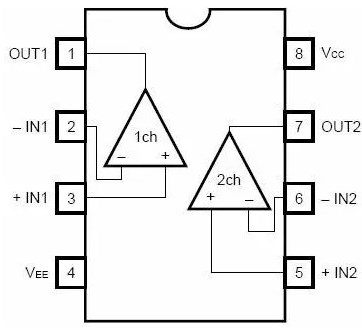
2. Applications of 4558 IC
The 4558 IC finds applications in various audio-related circuits due to its exceptional performance characteristics. It is widely used in audio amplifiers, guitar pedals, audio mixers, tone control circuits, and active filters. Its versatility and reliable performance make it a popular choice among audio enthusiasts and professionals alike.
Tools Needed for Testing 4558 IC
Equip yourself with the right tools to ensure a successful and accurate testing process. To test the 4558 IC effectively, you will need the following tools:
1. Multimeter
A multimeter is an essential tool for testing electronic components. It allows you to measure voltage, current, and resistance, which are crucial parameters when evaluating the performance of the 4558 IC.
2. Oscilloscope
An oscilloscope is used to visualize and analyze electronic signals. It can help you examine the waveforms and ensure that the 4558 IC is producing the expected output.
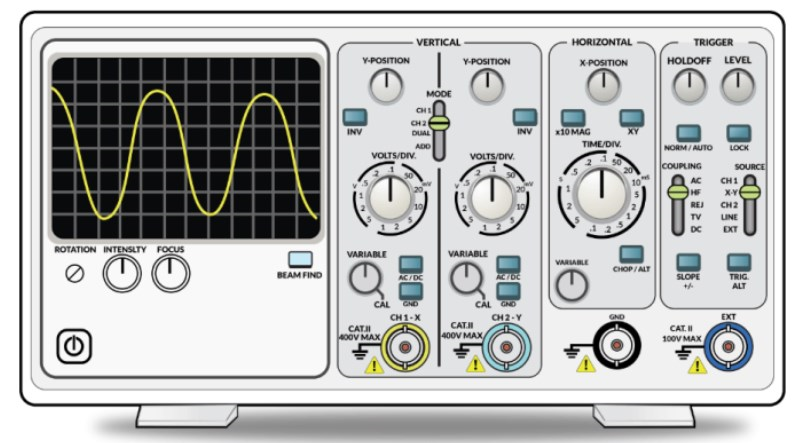
3. Power Supply
A stable power supply is necessary for testing the 4558 IC. It ensures that the IC receives the correct voltage and current, enabling accurate measurements and preventing damage to the circuit.
How to Test 4558 IC in 5 Steps
Follow this detailed guide to navigate the testing process with ease and confidence.
Step 1: Power Off the Circuit
Before testing the 4558 IC, it is crucial to ensure that the circuit is powered off. This step is important to prevent any potential damage to the IC or other components.
Step 2: Locate the 4558 IC on the Circuit Board
Identify the specific location of the 4558 IC on the circuit board. The IC is typically a small, rectangular-shaped component with multiple pins. Take note of its orientation and nearby components for reference during testing.
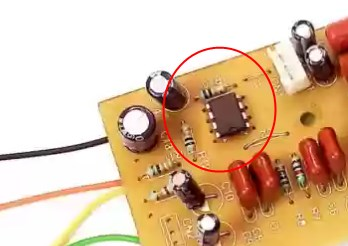
Step 3: Set Up the Multimeter
Prepare the multimeter for testing the 4558 IC. Ensure that the multimeter is set to the appropriate settings for measuring resistance or continuity. Consult the multimeter's user manual if necessary.
Step 4: Test the IC Pins
Carefully place the multimeter's probes on the pins of the 4558 IC. Begin by testing the power supply pins (Vcc and Ground) to verify if there is a proper voltage supply. Then, move on to test the input and output pins to check for continuity or resistance values.

Step 5: Analyze the Results
Based on the readings obtained from the multimeter, analyze the results to determine the condition of the 4558 IC. Compare the readings with the manufacturer's specifications or reference values to identify any abnormalities. If the readings deviate significantly or show inconsistent values, it may indicate a faulty IC that requires replacement
Troubleshooting Common Issues with 4558 IC
The 4558 IC can encounter various issues that affect its performance. Here are two common problems and their troubleshooting steps:
Issue 1: No Output Signal
If you are not getting any output signal from the 4558 IC, check the power supply connections, ensure proper grounding, and inspect for any loose or faulty connections that might be impeding the IC's operation.
Issue 2: Distorted Output Signal
In case the output signal is distorted, examine the input signal quality, verify proper biasing and feedback resistor values, and check for any faulty capacitors or resistors in the circuit that might be causing distortion.
Safety Precautions When Testing 4558 IC
Safety first! Keep these precautions in mind to ensure a safe testing environment.
When testing the 4558 IC, it is essential to prioritize safety. Follow these precautions to prevent accidents and ensure a safe testing environment:
- Always work in a well-ventilated area to avoid inhaling potentially harmful fumes.
- Wear appropriate personal protective equipment (PPE), such as safety goggles and anti-static wristbands.
- Double-check the power supply connections and ensure the circuit is properly grounded.
- Avoid touching the IC pins directly to prevent electrostatic discharge (ESD) damage.
- Use caution when handling soldering irons or other hot tools to avoid burns or injuries.
Final Verdict
Testing the 4558 IC is crucial to ensure its proper functionality in audio circuits and other electronic devices. By understanding the basics of the IC, using the necessary tools, following a step-by-step testing guide, and troubleshooting common issues, you'll be well-equipped to know how to test 4558 IC with confidence and accuracy.

Disclaimer: The views and opinions expressed by individual authors or forum participants on this website do not represent the views and opinions of Chipsmall, nor do they represent Chipsmall's official policy.

share this blog to:

