OUTLINE:
How to Test Throttle Position Senor in 11 steps
 178
178Are you experiencing issues with your vehicle's throttle response? Understanding how to test a throttle position sensor can help diagnose potential problems.
In this article, we will guide you through the process of testing the TPS to ensure optimal performance and identify any faulty components. Let's dive into the details!

Why is My Throttle Position Senor not Working
Does it seem confused about how much gas to give, leaving you with jerky acceleration and wonky idle? That is because of your TPS isn't working correctly, it could be caused by a faulty connection, a vacuum leak, or a worn-out sensor. You can check for these problems using the steps outlined below.
- Wiring Woes: Loose connections or damaged wires can disrupt the communication between the TPS and the engine like a bad mic cutting out the conductor's instructions.
- The Vacuum Leak: A vacuum leak siphoning away the essential air pressure needed for smooth combustion.
- Sensor Breakdown: Like any electronic gremlin, the TPS itself can wear out or malfunction. Think of it as a grumpy prima donna refusing to play its part.
- Throttle Body Blues: A dirty or malfunctioning throttle body can throw the TPS's readings off like a stagehand accidentally dropping a spotlight on the conductor's score.
Can I Test the Throttle Position Sensor
Yes, you can test a throttle position sensor (TPS) yourself with some basic tools and a little know-how. Here's a general guide to get you started.
Tools you'll need:
- Multimeter
- Socket wrench (specific to your car model)
- Repair manual (optional, but helpful)
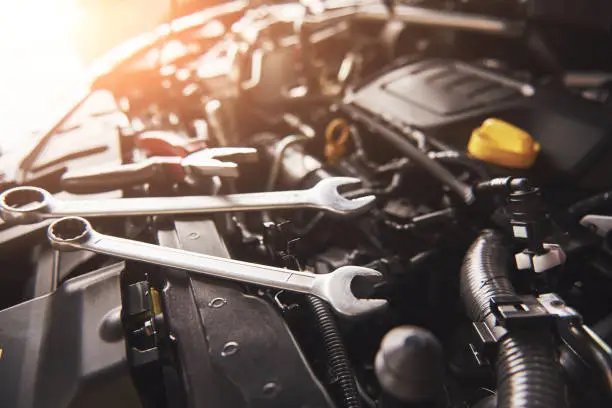
How to Test Throttle Position Sensor
The throttle position sensor (TPS) is a critical component of your car's engine management system. It tells the engine how far the throttle valve is open, which helps the engine control fuel delivery and air intake.
Testing a TPS with a multimeter is a relatively straightforward process, but it's important to follow the correct steps to get accurate results. The following is a step-by-step guide on how to test a TPS sensor.
- First of all, let the engine be at normal temperature if the engine is operating.
- Now, locate the throttle body. In order to directly monitor the throttle position, the Throttle Position Sensor is typically mounted on the butterfly shaft.
- Identify the power, ground, and signal wires on the throttle position sensor.
- Turn the voltmeter dial to DC voltage readings.
- Now, after locating the Throttle Position Sensor, connect the black lead of the digital multimeter to the ground terminal of the Throttle Position Sensor.
- Now, just turn the Ignition key ON and do not start the engine.
- Now, connect the red lead of the multimeter with the positive terminals of the TPS sensor.
- The voltage should be 5-volt. This voltage is called reference voltage which is given by the ECU to the TPS sensor.
- Now, it is time to check for the signal voltages.
- Connect the positive lead of the multimeter to the signal wire and the negative lead to the negative wire connector on the TPS.
- Now, turn on the ignition switch and start the engine, double-check that your throttle plate is closed completely.
- The first reading value displayed by your multimeter should be approximately 0.2 to 1.5 volts depending on the model of your multimeter.
- It should increase to 5 volts when you open the throttle plate.
How to Fix Throttle Position Sensor Not working
Engine sputtering? Fear not, intrepid motorist! This guide equips you to diagnose the culprit: the Throttle Position Sensor (TPS). With just a multimeter and some know-how, you'll be unmasking it.
Step 1: Adjust as Needed
If the voltage output is within the normal range (0 - 5 volts), then adjust the idle speed using a small screwdriver until it reads 3.3 volts.
This setting can vary between vehicles, so consult your owner's manual for specifics. If you can't find the information there, then contact your local service center for assistance.
This is also a good time to double-check the sensor's connections and inspect for any signs of damage or corrosion.
It's also recommended to lubricate the connections with electrical grease to keep them in good condition. If everything looks good, then it's time to move on to step 6.
Step 2: Re-test Voltage Output
Once you've adjusted the idle speed, re-test the voltage output using the multimeter set on DC volts. You should now see a reading of around 3.3 volts.
If not, then you may need to re-adjust the idle speed again or replace the TPS altogether.
It's also important to make sure the sensor is clean and free of any dirt or debris. This can affect your readings, so be sure to use compressed air or a small wire brush to clear away any grime.
Step 3: Check for Leaks
Next, inspect the throttle body and intake manifold for any signs of vacuum leaks. Vacuum leaks can cause erratic idling and reduce engine performance - look out for cracked/worn hoses or missing clamps on your vehicle's air intake system.
It's also a good idea to check the vacuum lines around the TPS for any signs of wear and tear. If you find any problems, replace the affected parts or contact a professional mechanic for assistance.
It's best to fix any leaks before moving on to the next step. It's also important to check your vehicle's air filter, as it can get clogged and affect the TPS readings.

Step 4: Test the IAC Valve
The IAC (idle air control) valve is a device that helps regulate engine idle speed — if it's malfunctioning, it can result in poor engine performance and reduced fuel efficiency.
To check it, use a multimeter set to ohms and check the resistance of the IAC valve.
Depending on your vehicle's model, it should read between 50 - 200 ohms.
It's also recommended to check the valve for any signs of corrosion or damage before testing. If it's outside this range, then you'll need to replace it.
Step 5: Test for Vacuum Leaks
Use a vacuum gauge to test for any vacuum leaks in the intake manifold or throttle body. If you detect any pressure (which indicates a leak), then you'll need to repair them before proceeding further.
It's also important to make sure all the vacuum lines are connected and secure. If any of them are loose or damaged, then you should replace them. However, if everything looks good, then move on to step 10.
Step 6: Check for Fuel Pulsations
Using a fuel pressure gauge, check if there are any pulsations present in your vehicle's fuel system (this is usually indicated by an increase and decrease in pressure). If these occur, then your TPS could be faulty and you may need to replace it.
It's also possible that the fuel pump is malfunctioning or clogged. If this is the case, then you should replace it as soon as possible.
Step 7: Road Test
Finally, take your vehicle for a road test to see if any of the above steps have fixed the problem. If everything is running smoothly, then congrats — you've successfully checked your throttle position sensor!
Always remember to keep an eye out for any problems or leaks so that you don't make the same mistake again.
The End
Figure out how to test throttle position sensor is much simpler than you think! A quick online guide and a trusty multimeter can reveal the culprit. Skip costly fixes - a faulty sensor might be just a DIY check away!
If stumped, trust your local mechanic for personalized car-whisperer magic. Happy driving!

Disclaimer: The views and opinions expressed by individual authors or forum participants on this website do not represent the views and opinions of Chipsmall, nor do they represent Chipsmall's official policy.

share this blog to:

