OUTLINE:
Selecting the Ideal Monitor Cable: Tips and Considerations
 171
171In the digital age, monitors are important output devices for computers, so the selection of their cables is particularly important. This article will introduce in detail the types of monitor cables and how to choose the appropriate monitor cables.
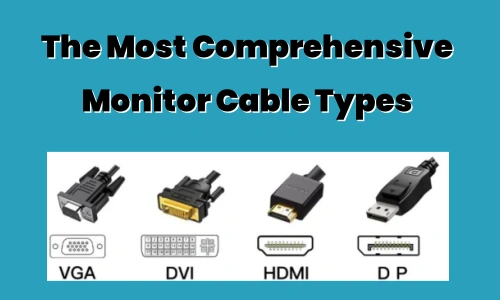
5 Points to Choose the Suitable Monitor Cables
There are various types of monitor connecting cables. Choosing the proper one is critical to maintaining signal quality and stability. When selecting a monitor power cable, you should examine the interface type, transmission speed and resolution requirements, length, quality, and connection stability. With the advancement of science and technology, new interfaces and connecting cables are continually appearing. We must select the appropriate one depending on our specific requirements and device compatibility.
1. Interface type
First, you need to choose the appropriate monitor display cable according to the interface type of the monitor. The signal transmission speed, resolution and function supported by the connection cables of different interface types are different, so you need to choose according to actual needs.
2. Transmission speed and resolution requirements
If you need to transmit high-definition and high-speed signals, you need to choose a connection cable that supports high bandwidth and high resolution, such as HDMI 2.0 or DisplayPort, etc. If it is just for ordinary use, you can choose a more economical connection cable with interfaces such as HDMI 1.4 or DVI.
3. Length
The length of the monitor cable is also one of the factors to be considered. If the distance between the monitor and the computer is far, you need to choose a longer cable, but it should be noted that a too long cable may affect the transmission quality and stability of the signal.
4. Reliable brand
When choosing a display cable, you should choose a reliable product. High-quality connection cables have better conductivity, more stable signal transmission and longer service life. You can judge the quality of the product by checking the brand, specifications, certification and other information of the product.
5. Stability of the connection
When choosing a monitor connection cable, you also need to pay attention to the stability of the connection. Some poor quality cables may be loose or have poor contact, resulting in unstable signal transmission or failure. When choosing a cable, you should choose products with reliable quality and firm interfaces.
Monitor Cables Types
There are many types of monitor display cables. When purchasing a host and a monitor, the interface type is a factor we need to consider. Generally speaking, if one of your monitor or graphics card does not have a DP interface, then the DP interface cannot be used. Of course, if the monitor and graphics card have DP, HDMI, DVI and other interfaces at the same time, in this case, how should you choose the monitor cable? You must have a firm grasp of the basic knowledge of mainstream interfaces to avoid wasting money.
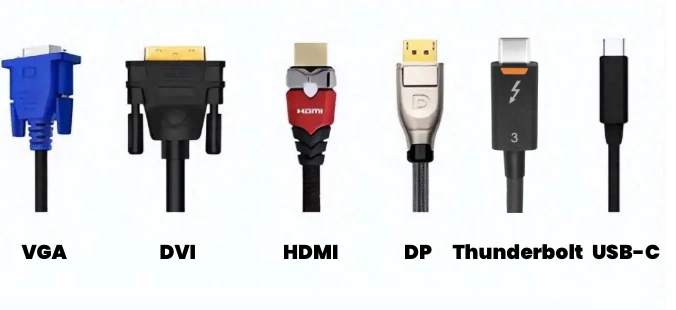
HDMI
HDMI is one of the most popular interfaces nowadays. It can realize synchronous output of audio and video and maintain high-definition quality when transmitting videos of different resolutions. Currently, common home TVs, set-top boxes, computer graphics cards, and display devices are equipped with HDMI interfaces.
The common HDMI versions at present are: 1.4/2.0, 2.1HDMI1.4: can support 4K (3840*2160), but because the bandwidth is only 10.2Gbps, it can only reach 30 frames per second at 4K resolution.
HDMI2.0: The bandwidth is upgraded to 18Gbps, which can support 4K (3840*2160) 60 frames output. And 10bit color depth, the color has better layering than the 1.4 version, and supports hot plugging.
HDMI2.1: This standard provides 48Gbps bandwidth, supports up to 8K (7680*4320) 60Hz and 4K120Hz output, and the color depth is up to 12Bit.
Advantages
- Audio and video integration: supports audio and video synchronous transmission, no additional audio cable required.
- Widely compatible: widely used in TVs, monitors, game consoles and other devices.
- Support high resolution: the latest version supports 4K and above resolution.
Disadvantages
- Length limitation: longer cables may require a repeater to enhance the signal.
- Locking mechanism: no locking mechanism, easy to loosen.\
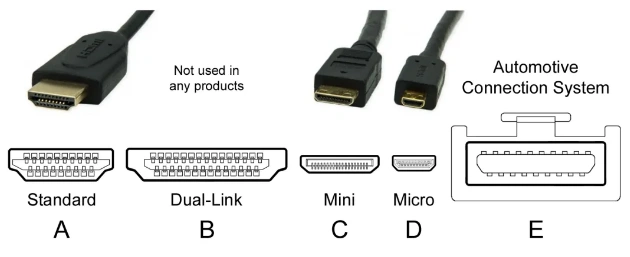
Displayport
DP is high-definition video plus audio transmission. Compared with HDMI, DP has stronger anti-interference ability and larger bandwidth. Supports higher resolution and refresh rate.
Currently, the DP cables on the market are generally 1.2 and 1.4 versions.
DP1.2: The bandwidth is 21.6Gbps, supports up to 4K60Hz output, and only supports 8bit color depth.
DP1.4: The bandwidth is upgraded to 32Gbps, supports up to 8K60Hz and 4K120hz output, and supports 10bit image transmission, HDR dynamic image transmission, and supports DSC, FEC and other technologies to eliminate screen tearing and freezes, bringing a clearer and smoother picture experience.
Advantages:
- High resolution and refresh rate: Supports 8K resolution and high refresh rate, which is ideal for gaming and professional image processing.
- Multi-monitor support: Supports daisy chaining of multiple monitors.
Disadvantages:
- Compatibility: Not as popular as HDMI, some devices may not support it.
- Cable price: High-quality cables may be expensive.

DVI
The DVI interface transmits digital signals, but there is no audio. There are three types of DVI interfaces: DVI-I can transmit both digital and analog signals, DVI-D can transmit digital signals, and DVI-A can only transmit analog signals. The most commonly used one is the DVI-I interface.
DVI-A (12+5 pins): It is generally used in monitors with a resolution of less than or equal to 1080P (1920*1080).
DVI-D (24+1 pins): It can only accept digital signals. This connector does not support analog signals and has basically the same performance as the previous one.
DVI-I (24+5 pins): It is compatible with the first two interfaces, that is, it can be compatible with both analog and digital models. And it supports higher resolutions than the first two.
Advantages:
- Stability: Digital transmission, stable signal, suitable for older devices.
- No delay: Suitable for occasions where audio transmission is not required.
Disadvantages:
- No audio support: Requires additional audio connection.
- Resolution limitation: Not as high as the resolution supported by HDMI and DisplayPort.

VGA
Although the VGA interface is on the verge of being eliminated, many entry-level 1080P monitors on the market still use this interface. Since the VGA interface transmits analog signals, it is very easy to cause signal loss and reduce picture quality. It also cannot transmit audio signals.
Advantages:
- Compatibility: Widely used in old devices and projectors.
- Low cost: The cables are cheap.
Disadvantages:
- Signal quality: Analog signal, susceptible to interference, poor image quality.
- No audio support: Requires a separate audio connection.

USB-C
The USB-C interface is a full-featured interface that was created with the update of the type-c interface. Compared with the above types, it has many conveniences, such as supporting reversible plugging and unplugging, and being more compact.
This video cable not only supports 4K high-definition audio and video transmission, but also supports 5A current, which can charge devices that support the C port, such as MacBook or mobile phones. At the same time, it supports transmission speeds above 10Gbps and can also transmit data.
Advantages:
- Versatile: supports video, data and power transmission, suitable for modern portable devices.
- Directional: supports forward and reverse insertion, easy to use.
Disadvantages:
- Compatibility: need to confirm that the device supports video output function.
- Length limitation: long-distance transmission may require an enhancer.

Thunderbolt
In order to compete with the USB interface, Intel led the development of the Thunderbolt interface. Due to its high copyright licensing fees, it has not been popularized. Only Apple Mac computers and a few high-end motherboards support this interface. Thunderbolt high-speed interface, supports video, audio and data transmission, mostly used in Mac devices.
Advantages:
- High-speed transmission: supports high-bandwidth data and video transmission, mostly used in high-end devices.
- Connection: can connect multiple devices.
Disadvantages:
- High cost: cables and devices are expensive.
- Device restrictions: mainly used for specific brand devices, such as Mac.
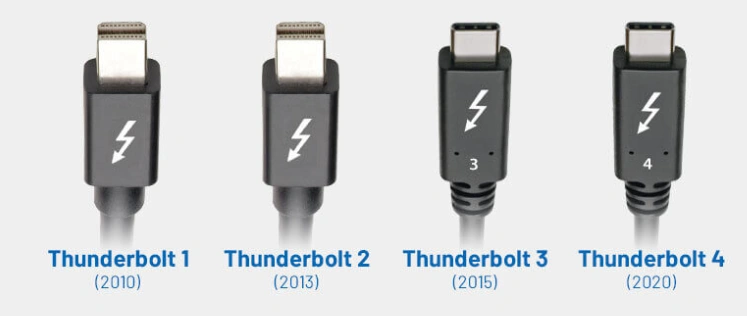
Misunderstandings about VGA, DVI, and HDMI
1. HDMI has high bandwidth, while VGA has low bandwidth. So HDMI is better than VGA.
HDMI has a higher bandwidth, while VGA has a lower bandwidth. Therefore, HDMI is better than VGA. The bandwidth of HDMI is for digital signals, while VGA is for analog signals; these are two different transmission technologies. If we want to compare them, we can do so under the same resolution conditions, such as high definition. HDMI requires a bandwidth of 2.2 GHz, whereas VGA only needs 172 MHz. However, a higher bandwidth does not necessarily mean that HDMI transmits more video signals; this is simply due to the differences in transmission technologies.
2. HDMI is high-definition, but VGA is not.
These three are not equivalent. HDMI and VGA are both signal transmission methods, while high-definition refers to a video resolution. HDMI supports high-definition, and VGA also supports it. HDMI2.0 currently supports up to 3840*2160 resolution high-definition format, and can support 4k. VGA supports various resolutions from 640*480 to up to 2560*1600, but VGA is easily interfered by other signals, so the high-definition resolution looks a bit virtual. In order to avoid interference with the picture, the VGA interface can be used below 1920*1080P resolution.

Disclaimer: The views and opinions expressed by individual authors or forum participants on this website do not represent the views and opinions of Chipsmall, nor do they represent Chipsmall's official policy.

share this blog to:


